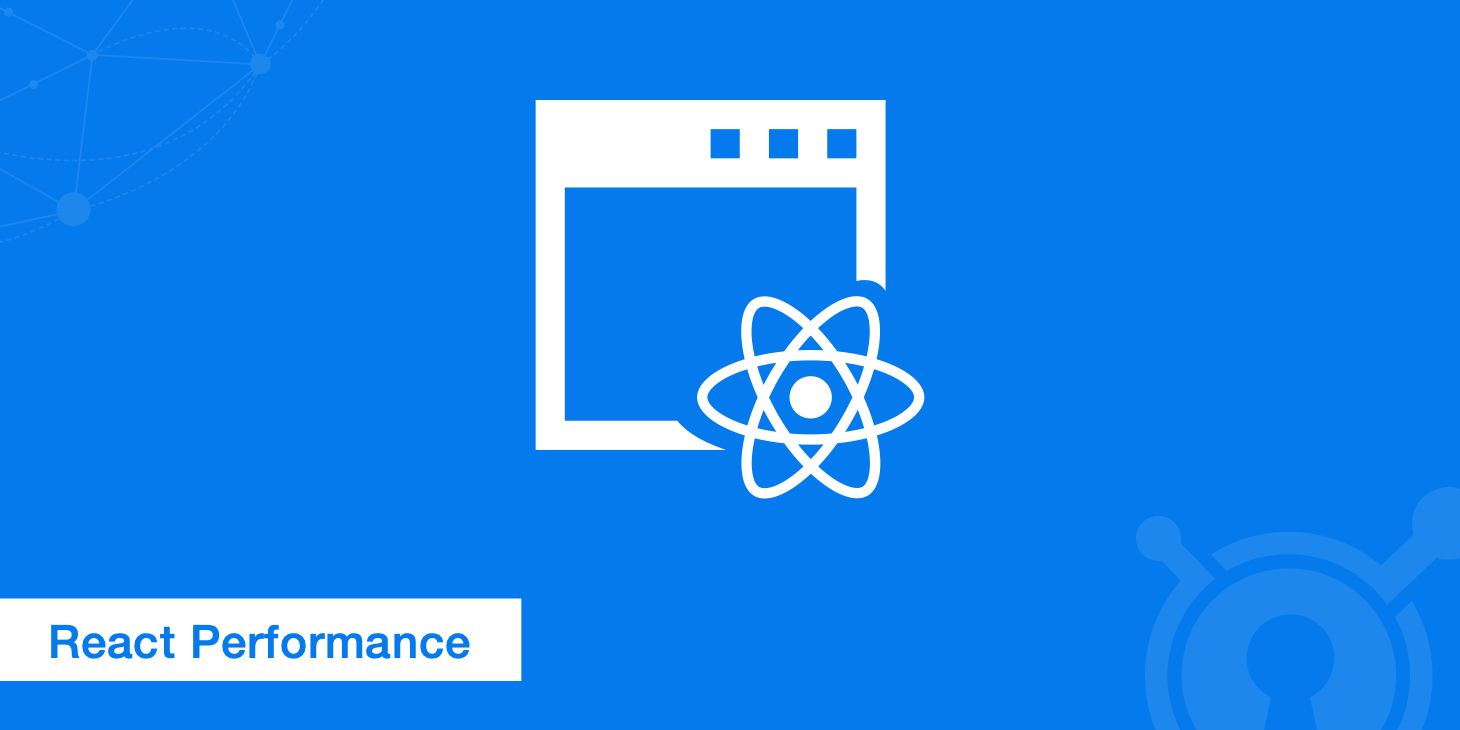Are you looking for ways to improve the performance of your ReactJS applications? If so, you’re in the right place! In this blog post, we’ll cover five tips that you can use to optimize your ReactJS performance. From using webpack to optimizing images to using server-side rendering, these strategies will help you speed up your ReactJS application and make it run more efficiently. Read on to learn more about how you can get the most out of your ReactJS applications.
1) Use the production build
Using the production build of ReactJS can significantly improve performance. The production build is an optimized version of ReactJS, which includes minified code and tree-shaking to reduce the bundle size and make your web pages load faster. It also enables various performance improvements such as code minification, dead code elimination, and more.
To use the production build, you need to set up a build process that will compile the code and package it into a production-ready version. You can use tools like Webpack or Parcel for this. Once your build process is complete, you can use the production version of ReactJS on your website or application.
Using the production build of ReactJS can result in significant performance improvements and faster loading times. It’s a great way to make sure that your website or application is running at its best.
2) Use server-side rendering
Server-side rendering (SSR) is a powerful technique for improving the performance of your ReactJS application. SSR works by generating HTML on the server and then serving it to the client. This means that the initial page load is quicker, and the user can begin interacting with the page much sooner.
One of the major advantages of SSR is that it reduces the amount of work that needs to be done on the client side. This can lead to better overall performance, especially when dealing with complex components or large data sets. Additionally, by pre-rendering the HTML on the server, you can take advantage of caching, which can further improve performance.
When deciding whether or not to use SSR, it’s important to weigh the costs and benefits. If you’re dealing with a large application, the cost of setting up SSR may be outweighed by the improved performance. However, if you’re working on a smaller project, it might not be worth the time and effort required to set up SSR.
Overall, SSR can be a great way to improve the performance of your ReactJS application. It can reduce the amount of work being done on the client side, and it can also take advantage of caching to further optimize performance. However, before implementing SSR, make sure that it makes sense for your particular project.
3) Use caching
Caching can be a great way to improve the performance of ReactJS applications. Caching allows you to store data that has already been requested and retrieved so that it doesn’t need to be requested again. This can significantly reduce the amount of time it takes for the application to retrieve and process the data.
There are two types of caching available for ReactJS applications: server-side and client-side. Server-side caching stores data on the server and is generally faster as there are less data being transferred between the client and server. Client-side caching, on the other hand, stores data in the browser and is better for handling larger datasets.
When implementing caching in your ReactJS application, it is important to ensure that the data you are storing is up to date. This can be done by using versioning on the cached data so that any changes made to the data will be reflected in the cached version. Additionally, it is important to use an efficient caching strategy, such as using LRU (Least Recently Used) caching, which ensures that the most recently used data is stored in the cache while older data is evicted.
Finally, it is also important to take advantage of external libraries such as Redux or MobX to help manage the caching process and ensure that data is updated when needed. By utilizing these libraries, you can easily set up a system that automatically caches data as it is retrieved from an API or database.
By utilizing caching, you can drastically reduce the amount of time it takes for your ReactJS application to retrieve and process data, leading to an improved overall user experience.
4) Use code splitting
Code splitting is an important optimization technique for ReactJS applications. It is a way to split the application into smaller chunks of code that can be loaded on demand, rather than all at once. This helps to reduce the amount of time and resources needed to load the application, as well as improve performance by only loading code that is actually needed.
Using code splitting involves dividing the codebase into multiple bundles, which are then loaded independently as needed. The easiest way to do this is to use a bundler like Webpack or Parcel. Both of these tools have features that make it easy to create multiple bundles with minimal effort.
In order to make sure that code splitting is effective, it is important to ensure that each bundle contains only the code that is necessary for it to run. This means not including libraries or modules that are used in multiple bundles. Additionally, if there are certain components or functions that are only used in specific parts of the application, they should be separated into their own bundles.
Finally, code splitting is only effective if the resulting bundles are small enough to be loaded quickly. This means using techniques such as tree-shaking and minification to reduce the size of the bundles as much as possible.
By taking advantage of code splitting, developers can significantly improve the performance of ReactJS applications. Not only will it help reduce the time and resources needed to load the application, but it will also make the application feel faster and more responsive.
5) Use React. memo
React. a memo is a higher-order component, which is used to optimize performance in React applications. It wraps a component and only re-renders it if the props have changed. This helps to avoid unnecessary re-renders, as the component is not re-rendered unless it needs to be. React. the memo should be used whenever possible, as it helps reduce the overall memory usage of an application.
When using React. the memo, it is important to remember that it only works with functional components and not class components. Additionally, React. the memo takes a ‘are equal’ argument, which should be passed in with a function that will return true if two props are equal, or false if they are not. This function can be used to further optimize performance by ensuring that the component only re-renders when necessary.
Overall, React. a memo can be a great tool for improving performance in your React application. By avoiding unnecessary re-renders and optimizing the way your application uses memory, React. a memo can help make your application faster and more efficient.
Conclusion –
One of the biggest cons of Hire ReactJs developers is the cost associated with it. It can be expensive to hire a team of experienced ReactJs developers, as the demand for these professionals is high and their rates are often higher than other developers. Additionally, ReactJs developers need to stay up to date on the latest trends in the industry, which can also add to the cost of hiring them. Lastly, if you don’t have the necessary experience to manage and support your own ReactJs development team, it can be difficult to find someone that can fill that role.